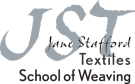I am playing around on Fiberworks with one of the samples you showed at the end of Episode 3.3.4. I want to have 7 vertical warp sections that are 1", 1", 1", 3", 1", 1", 1". No matter how wide or narrow I make these 7 sections, my first and last warp ends are on an odd shaft. I'm guessing that all of your log cabin examples had an even number of warp ends. Would you add an extra end on just one side or is there another way to do this without having to use a floating selvedge? Thanks!
I'm sure you've watched video 1 in the Log Cabin episode. Jane explains it all there and I know it sometimes plays with your brain while you are figuring it all out! The thing to remember is that you always have to add a thread for symmetry. If you start your As with a dark - you add a dark thread for symmetry before adding your framer. If start your Bs with dark you add a dark for symmetry and then add your framer. Take a close look at the draft that comes with Log Cabin and you'll see that the symmetry thread gives you an uneven number but the framer evens it out. Hope this helps!
That was very helpful! I actually was going through the whole threading yesterday and saying "Symmetry" and "Framer" as I went and when I went through it again this morning, I could see that I did have them all in there correctly.
In Jane's draft, the Log Cabin section has a red warp on each end to frame the section. That is what I was doing in my draft--adding a framer to each end so that for the vertical blocks would have a solid dark vertical line at both selvedges. I went back to Jane's draft and counted the threads. By adding that red framer thread at the beginning and ending of the log cabin section, she ends up with 61 ends from framer to framer. But she was able to offset that odd warp end with the three 5-thread stripes (15 ends), making her total warp an even number.
So I guess the correct way is start without a framer and end with a framer, giving me 1 dark warp end at the beginning of the draft and 2 dark warps ends at the end..