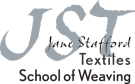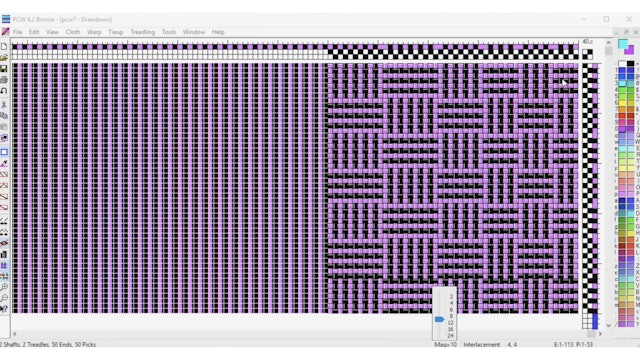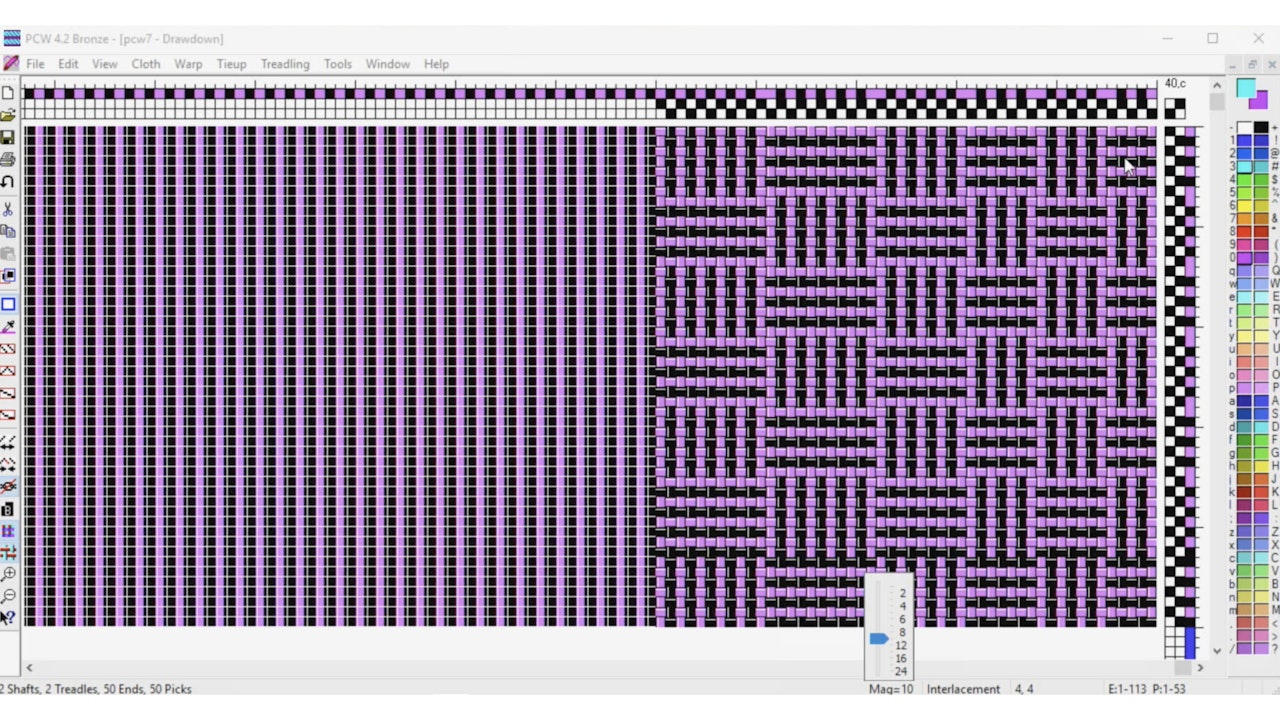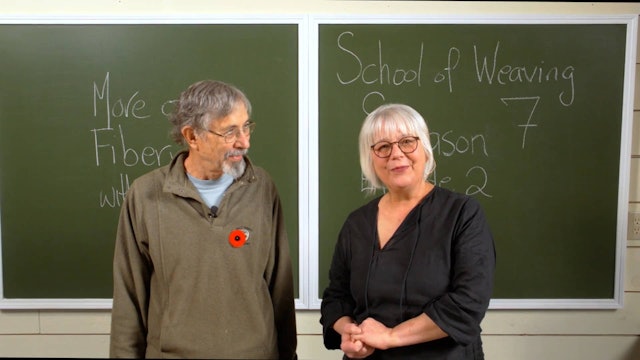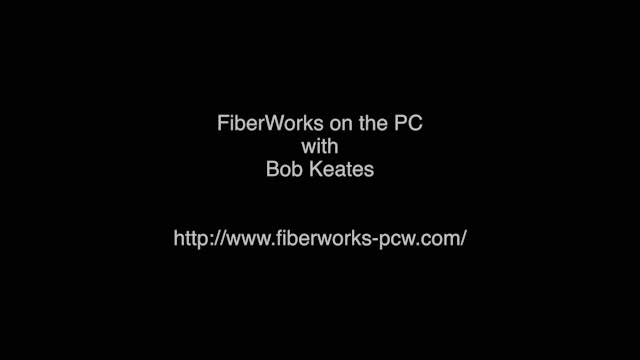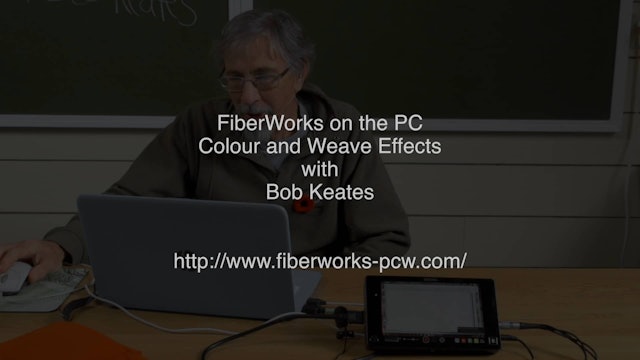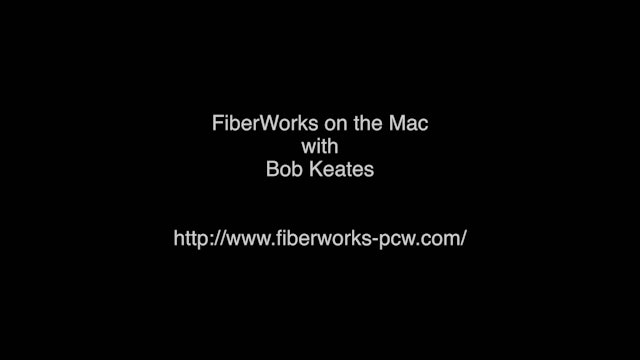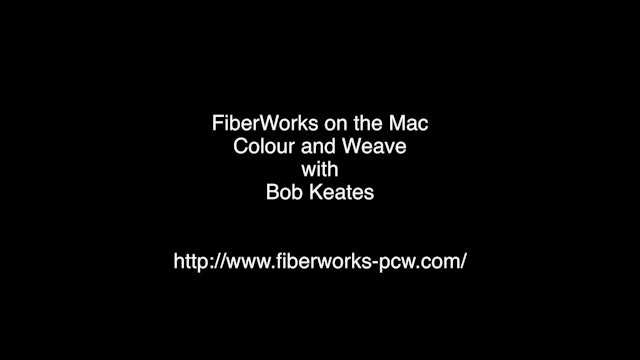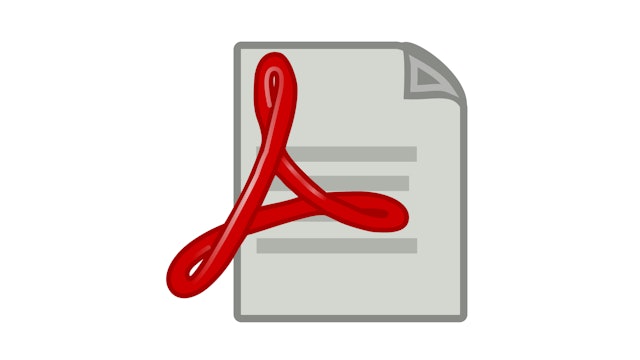Season 7 Episode 2 - Fiberworks PCW Colour and Weave
With great pleasure, I welcome back Bob Keates, co-creator of Fiberworks PCW. Using a computer drafting programme makes playing with Colour and Weave ideas very easy. It allows us to play and try different C&W sequences without committing to the warp. I’m blown away by the possibilities…things I wouldn’t believe could happen, happen. Bob gives a brief review of what he did in Season 4 Episode 2 but then adds a lot of information about other features that this amazing programme has, linking/unlinking, block substitution, and adding colour sequences. I learned a lot during the filming.
You can visit Fiberworks PCW website right here:
https://weaving.link/download-fiberworks-pcw
-
7.2.1 Introdution to Fiberworks PCW
Introduction to our second workshop with Bob Keates. We will be going further with the software programme Fiberworks PCW with profile drafts and Colour & Weave.
-
7.2.2 Fiberworks Windows Overview
We start with a refresh and overview of Fiberworks for Windows.
-
7.2.3 Fiberworks Windows Colour and Weave
We'll be going into detail on how you can use Colour & Weave with Fiberworks for PC/Windows and learn tools like how to unlink, warp thread colour, transform panel and much more!
-
7.2.4 Fiberworks Mac Overview
We start with a refresh and overview of Fiberworks for Mac.
-
7.2.5 Fiberworks Mac Colour and Weave
We'll be going into detail on how you can use Colour & Weave with Fiberworks for Mac and learn tools like how to unlink, warp thread colour, transform panel and much more!
-
7.2.6 Fiberworks Thank You
-
Season 7 Episode 2 - Fiberworks Windows, Profile Drafts and Colour and Weave PDF
1.68 MB
A quick refresh on using Fiberworks Windows and going further with profile drafts and Colour and Weave.
-
Season 7 Episode 2 - Fiberworks Mac Profile Draft and Colour and Weave PDF
1.62 MB
A quick refresh on using Fiberworks Mac and going further with profile drafts and Colour and Weave.