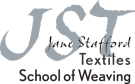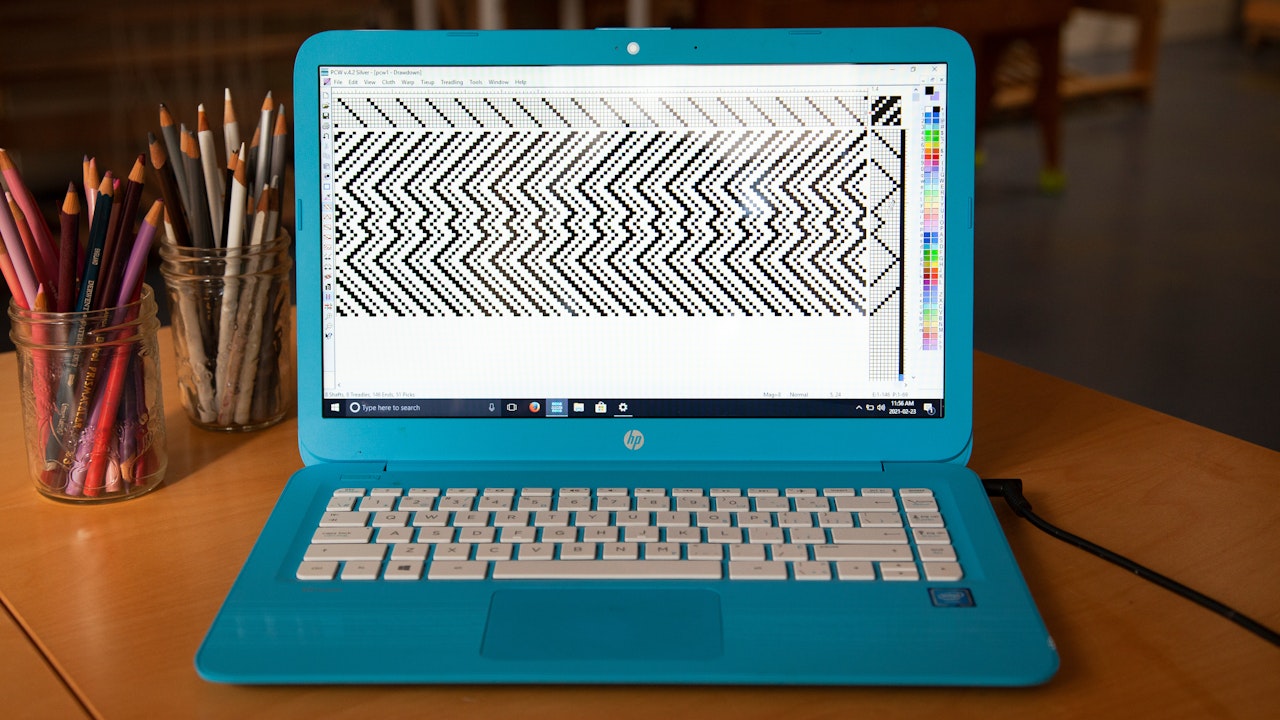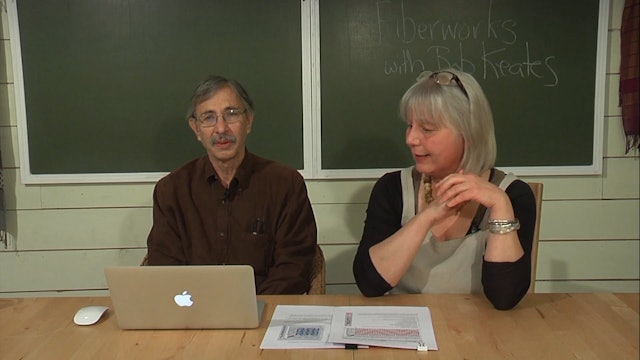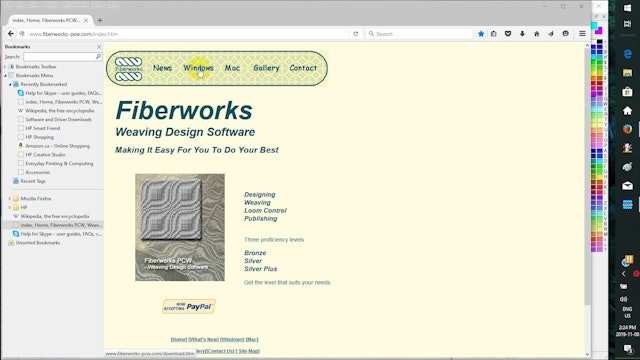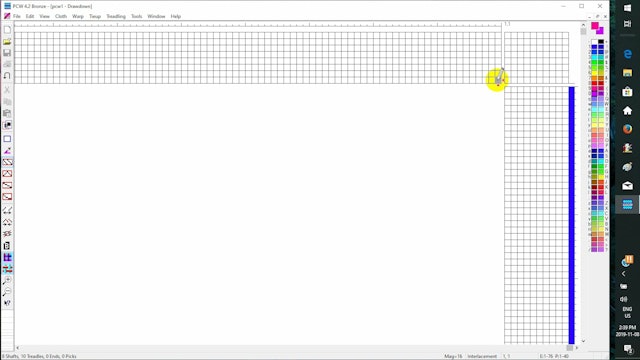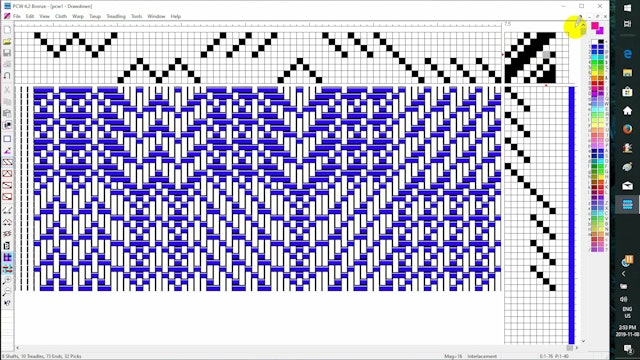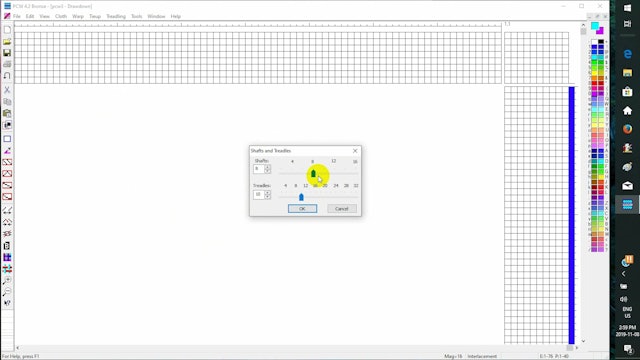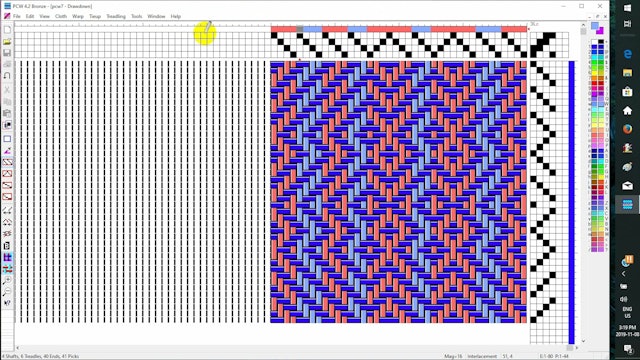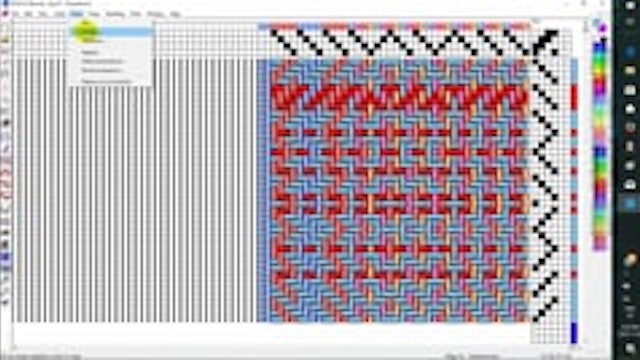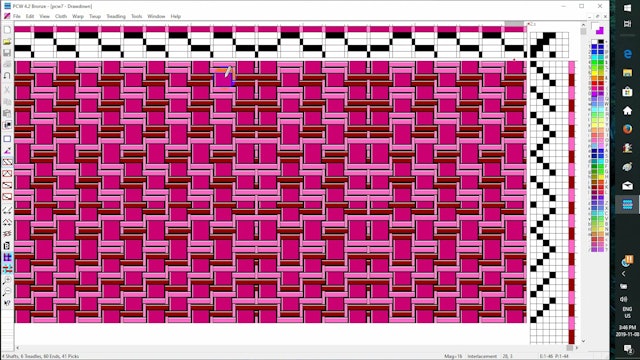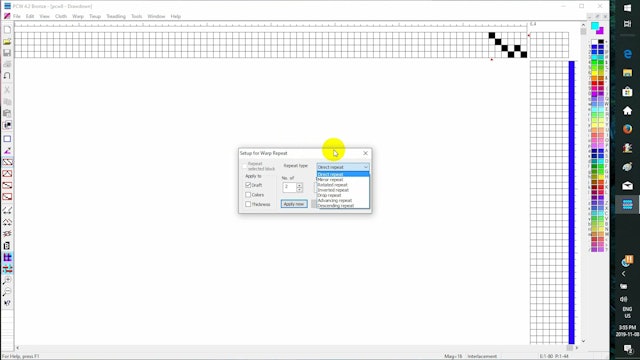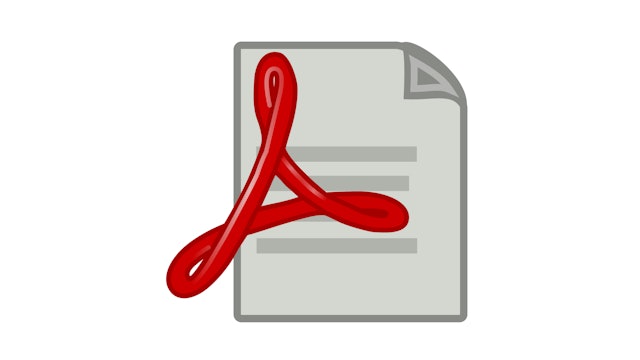Season 4 Episode 2 - Fiberworks Windows
You have a very special episode coming your way and I am so pleased to be able to offer this workshop to all members of our online guild. Bob Keates the co-creator of Fiberworks PCW has recorded his introductory workshop in-house at JST, just for you. You don’t have to travel to a conference to take this workshop and it is recorded for you to review again and again.
To download your free version of Fiberworks Windows visit https://weaving.link/fiberworks-bronze-for-windows
-
4.2.1 - Introduction to Fiberworks
Jane introduces Bob Keats who, along with his wife gifted weaver Ingrid Boesel, created Fiberworks.
-
4.2.2 - Download & Installation Fiberworks
Bob walks you through the installation of Fiberworks on your Windows computer.
-
4.2.3 - Page 1 - Fiberworks screen (Windows)
Learn the elements of working with your design in Windows.
-
4.2.4 - Page 2 - To draw a threading using the mouse (Windows)
Discover how easy it is to draw out your detailed threading in Fiberworks for Windows.
-
4.2.5 - Page 3 - Change the number of Shafts and Treadles (Windows)
Want to change the number of shafts and/or treadles you want to work with – easy peasy,
-
4.2.6 - Page 4 - Editing and making corrections (Windows)
Have fun changing and editing your design – there is no end to the possibilities!
-
4.2.7 - Page 5 - Creating your own new colours (Windows)
Do you want to create your own colour palette?? Bob shows you how to use the Colour Modify Panel to do just that!
-
4.2.8 - Page 6 - Varying Thread Thickness (Windows)
You can even selectively change your thread thickness, creating a more realistic visual of your final cloth.
-
4.2.9 - Page 7 - Repeat a pattern element (Windows)
-
Season 4 Episode 2 - Fiberworks Windows PDF
344 KB
You'll find all the step by step information provided in the Fiberworks PC videos right here in the PDF.